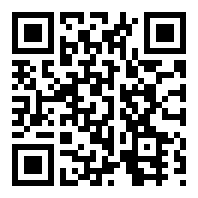文章来源:http://www.imtr.cn/html/n267.html
首先引入jquery文件并给表单设置相关css:
<script src="./jquery.js"></script>
<style>
.inw{width:100%;text-align:center;border-style:none;height:35px;}
.xtjh{color:#939393;cursor:pointer;}
.xtok{color:#009688;font-weight:800;}
</style>接着给input增加 data-id 属性,如下:
<input type='text' data-id='12' value='' autocomplete='off' class='inw xtjh' readonly >
autocomplete='off' 关闭表单的自动填写
readonly 表单设置为只读,禁止修改(但是可以提交)
用js代码实现双击移除readonly属性,鼠标离开时添加readonly属性
<script>
//双击执行操作
$("input[data-id]").on("dblclick", function() {
$(this).prop("readonly", false); // 移除 readonly 属性
$(this).removeClass("xtjh").addClass("xtok"); // 修改类名
var val = $(this).val();// 设置输入框焦点到文本末尾
$(this).val("").focus().val(val);
});
//光标离开时操作
$("input[data-id]").on("focusout", function() {
$(this).prop("readonly", true);// 添加 readonly 属性
$(this).removeClass("xtok").addClass("xtjh");// 修改类名
});
//input内容改变时触发
$("input[data-id]").on("input", function() {
const inputvalue = $(this).val();
const inputid = $(this).data("id"); // 获取 data-id 属性的值
$.ajax({// 发起 AJAX 请求
type: "POST", // 或 "GET",根据需要选择
url: "index.php", // 指向处理请求的 PHP 文件
data: { id: inputid, value: inputvalue }, // 发送到服务器的数据
success: function(response) {
//alert("修改成功");
}
});
});
</script>index.php代码:
<?php
//如果页面是以POST方式打开才能执行写入数据库
if($_SERVER['REQUEST_METHOD'] == "POST"){
$inputid = $_POST['id'];
$inputvalue = $_POST['value'];
$sql = "update imtr_admin set bz = '$inputvalue' where id = '$inputid'";
mysqli_query($con, $sql);
exit();
}
?>原文地址:http://www.imtr.cn/html/n267.html